The last thing you want to do with your online course is to overwhelm your learners with a lot of content. You should always overdeliver but never overwhelm
Whether you’re creating an online course for the first time or a season content creator, you should always think about breaking your content down into more manageable chunks and focus on delivering the most important information first. This will help make the material easier to understand. That way, learners can gain a deeper understanding of the concepts. If done correctly, you can create an engaging learning experience that your learners won’t soon forget!
There are two key reasons why you need to plan your course content better:
Addressing different learning styles/ preferences
Not everyone learns in the same way, so it’s important to be aware of how learners will access and engage with your material. Different methods of visual, auditory, and kinesthetic instruction are just some of the ways you can make sure your learners can absorb and understand information easier.
From interactive visuals such as infographics and illustrations to videos, live webinars, workshops, or audio recordings, there are numerous tools available to enhance the learning experience for diverse groups of students.
Moreover, engaging learners with activities such as quizzes allows them to track their progress and receive feedback.
Avoiding overwhelm with bite-sized content that offers a variety
To ensure learners don’t become intimidated by a large course, breaking down the content into smaller sections is necessary.
By offering shorter pieces of information that are easier to consume, learners can focus their attention on individual topics without feeling overwhelmed by the overall scope of the course.
On top of helping learners stay focused on each lesson, it also helps to provide additional resources such as podcasts, webinars, eBooks, and online discussions can help to create an engaging learning environment that keeps learners motivated and engaged in the material.
Plus, breaking up content into smaller segments allows for greater flexibility in learning; students can review specific material faster or spend more time on topics they find particularly challenging. This can give them the motivation needed to continue on and keeps them engaged throughout.
Steps to create course content
After you have decided on what your course outline will be, the next step is to start creating the course content.
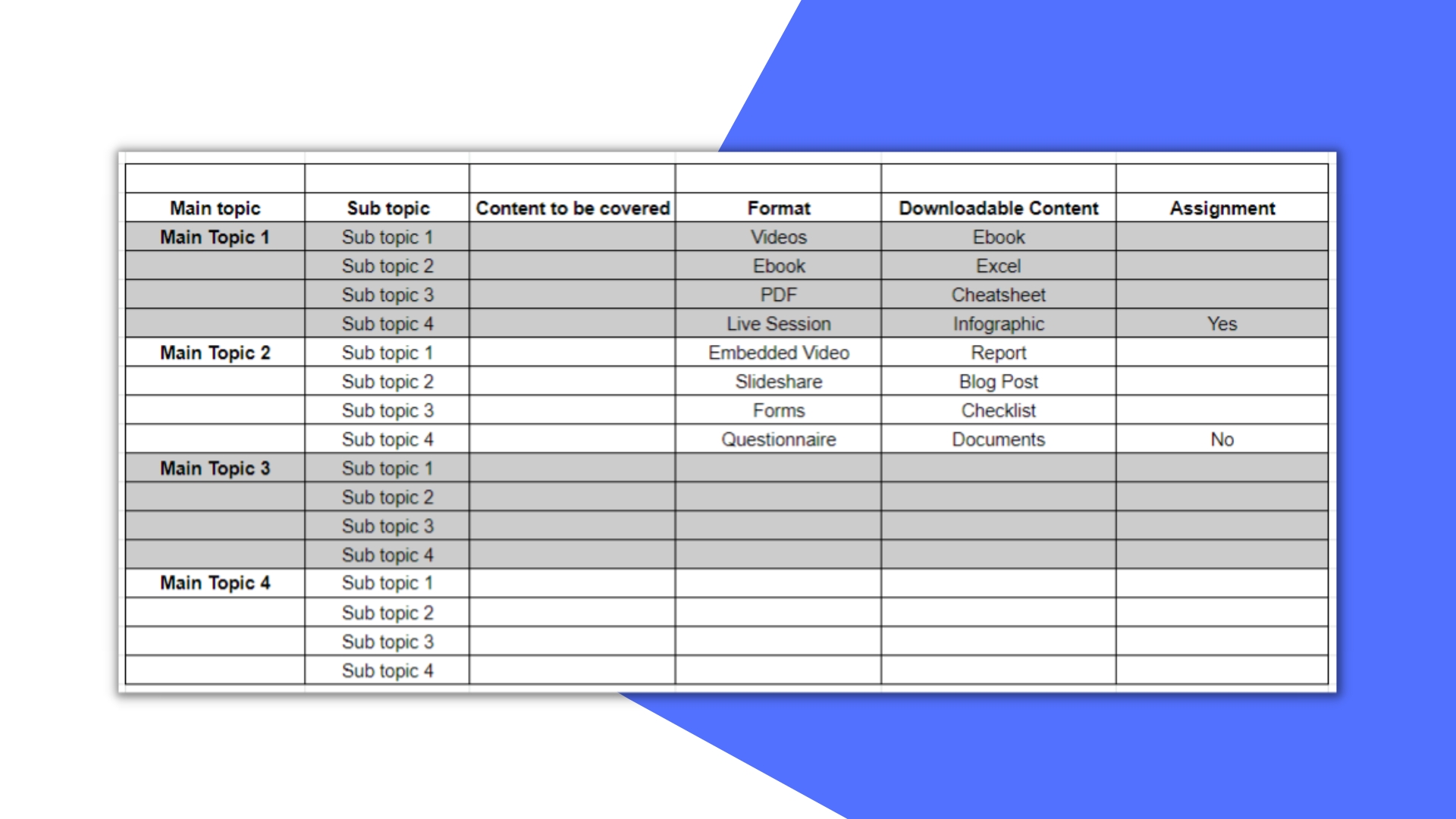
The outline will share a detailed list of all the content pieces you need to create. By creating an outline, you would realize the total number of videos, PDFs, ebooks, slides, forms, checklists, or mindmaps you need to create to enable the course.
Video is the most consumed format of content for online courses. Studies have shown that video-based content is consumed more than five times more in online courses compared to other formats, such as text, audio content, and images.
So here are the steps you need to take to get started:
Video Content Creation

There are several ways how you can create videos depending on your budget, needs, and course domain. Primarily, there are five types of videos you could consider:
- Faceless/ Voiceover Videos: Videos where primarily your voiceover is used combined with slides, documents, animations, or text.
- Talking Head Videos: Videos where you are in the frame and share your insights.
- Screencast Videos: Videos where you share the screen and do a live demonstration of something which needs to be explained.
- Live Video: Self-explanatory where you are live on video and is a great way to build an audience.
- Tutorials/ How To Videos: Videos where you show a step-by-step process of how to do something.
- Outdoor Shoots/ Vlogs: Where required, these are videos that are shot outdoors or vlogs which you may want to do for your course. For example, a gardening course video may include an outdoor shoot of a well-maintained garden.
Based on the type of video content you will be creating, you will need to plan the different elements that will be needed to deliver that content including:
- Scripts
- Shoot Location: Studio/ Recording Space
- Video Shoot Equipment
- Sound Recording Equipment
- Editing Software
- Lighting
- Read Related Article
2023’S TOP ONLINE COURSE IDEAS MOST IN DEMAND
Best Tools For Content Creation Across Budgets
Whether you’re on a limited budget or have access to more resources, there are plenty of great tools available for content creation. Here are a few options to consider across budgets:
Scripts Writing
Writing great scripts is essential if you want to create engaging course content. Scripts help structure your ideas and ensure that the courses have a smooth flow. As an expert, you already know what your audience would like to learn about in each of the course videos.
However, manually writing all the scripts can take a long time. Fortunately, there are several options available:
- Outsource: Hire a freelancer/ consultant to write the scripts for you
- DIY: Write the scripts yourself. Use Google Docs to ensure you can track different versions and edits
- Use AI-based writing tools: Several popular tools exist such as FunnelsGPT, Copy.AI, or Jasper.AI
FunnelsGPT allows you to create incredible content & copy for your courses in seconds! Powered by Knorish AI, the tool is specifically built for course creators to quickly create ad scripts, ad image headlines, landing page content and much more in just a few clicks!
All these tools are also useful to generate creative ideas and spark conversations which can help add more depth and vision to your courses. Moreover, by using such AI-powered tools you can create content that’s interesting, compelling, and engaging for your audience. Ultimately, all these tools are great resources if you want to create professional scripts without spending too much time.
Camera

If you’re looking for tools to shoot videos for content creation, there are plenty of options available depending on your budget. Ideally, you would want to use equipment that would allow you to create high-quality content fast.
- High End: DSLR cameras such as Sony Alpha Series or Canon EOS Series
- Mid Range: Point & shoot digital cameras such as Sony Alpha ZV-E10 or Panasonic Lumix DMC Digital SLR Camera
- Low Cost: Laptop Webcam/ Your smartphone as a camera
Bonus Tip: If your course content requires tutorials, how-tos, screen shares, or Powerpoint-based sessions, the fastest way to create video content for your courses is by using Zoom. Open up a zoom webinar or zoom meeting session and record the entire session. You could use that recording immediately as course content. A basic webcam that offers HD video, zoom, a laptop, and wired earphones are enough to create great video content.
Lights
The right lighting can completely change the way your video is recorded, significantly improving the overall quality. Here are a few options that you can choose from:
- High End: Professional 3-point lighting setups with multiple light sources and stands.
- Mid Range: LED ring lights with adjustable dimming settings for varying effects. Great for quick installation and use.
- Low Cost: Natural daylight works great for outdoor shoots, or use lamps around the house to create a soft diffused effect of artificial light indoors.
While recording videos, make sure to do a test run for the light setup to avoid any shadows in the background for that professional look.
Microphone

A good quality microphone is essential for creating content that has clear audio. Different types of microphones are best suited for different content and environments and here are some of the most popular ones:
- High End: Professional studio condenser mic
- Mid Range: USB-based unidirectional condenser mic or lapel mics
- Low Cost: Collar mics, Bluetooth-enabled earphones, or wired headsets
However, If you don’t need to record high-quality audio and just basic conversations, then built-in laptop or phone mics will work just fine.
Avoiding Background Noise In The Recordings
Background noise can be distracting and affect the overall quality of your video or audio. To avoid this, there are several options available:
- Tools To Use During The Shoot: Acoustic Foams or Noise Cancelling Mics
- Tools To Use In Post-Production: Adobe Audition, Audacity, or Audio Denoise by Auphonic
- To Use During Live Webinars/ Meetings/ Sessions: KRISP.AI (Noise Cancellation AI Tool) is a great freemium tool. These tools will help you to achieve the perfect balance between quality and clarity, allowing your audience to listen without any distractions.
Video/ Audio Editing Software
Once you have all the footage recorded, it’s time to put it all together and create your course content. Here are some great tools that are available across budgets:
- High End: Adobe Premiere Pro or Final Cut Pro X
- Mid Range: Wondershare Filmora (Best for novice video creators) or Sony Vegas Pro
- Low Cost: Inshot, Video Editor (pre-installed on Windows OS) or iMovie (pre-installed on Mac)
If you’re looking for easy-to-use editing software, then DaVinci Resolve and Microsoft’s Clip Champ are excellent resources for beginners.
Text-Based Content Design Tools
Whether you need to design PDFs, checklists, ebooks, PPTs, mindmaps, or other text-based content, there are several tools available for that.
- Some of the top tools available across budgets include:
- Canva (Most recommended tool for designing for non-designers)
- Adobe Photoshop
- Powerpoint
- Google Slides
Additionally, there are plenty of free resources out there that offer great templates to get you started. However, for creating text-based content quickly, one of the best tools that come highly recommended is Canva. With thousands of templates to choose from, Canva is a great easy-to-use tool for beginners and experts!
Ultimately, choose the media formats and tools you feel most comfortable with and what will provide the highest quality content to your learners!
3 Hacks To Create Course Content Faster
You don’t have to work in a silo to get your content out there. There are several methods available to hack the process and get your course ready faster:
- Video Content Creation Using AI: Example – Synthesia.AI. This tool creates Avatar-based videos that can be used to create video content faster. All you need to do is choose an avatar, add your script, choose the accent you want the avatar to speak in, and watch the magic happen. All video lessons can be created using this method quickly and take literally moments to create talking head videos.
- Live Workshops To Course Strategy: Conducting a series of live workshops is one of the quickest ways to create a course. If you decide to do this, it will allow you to get feedback from learners in real-time, which helps to improve your content quality faster and make relevant changes as needed. Once the workshops are completed, you can use the recording of the sessions as recorded content for your course. This will help you save massive amounts of time and energy that would otherwise go into creating new videos or audio clips each time. Besides, if you conduct paid workshops, you also get to earn money upfront before you create the course content.
- Reusing Existing Content: Reusing existing content can be a great way to reduce your workload while not compromising on the quality of the course. You can repurpose or tweak existing content that you have created previously and use them in your current project. This helps avoid starting from scratch and saves time, money, and effort in creating new material. Content like PowerPoint slides, infographics, images, audio recordings, video clips, blog posts, etc. can all be reused for different contexts such as ebooks, webinars, podcasts, etc. Additionally, you could also use third-party materials such as YouTube/ Vimeo embeds of content by other experts.
Finally:
Whether you’re a novice or an experienced professional, there is no shortage of great tools available to help you create high-quality learning content. From cameras and lights to microphones and video/audio editing software, there are many budget-friendly options available to suit any need. The key is in understanding your target audience’s learning needs and using the right combination of these tools to efficiently create the best content.
Suggested Reading
Next chapter
The next step to launching your course is to find the best pricing for your courses. Discover the best practices for setting course prices in this blog. Plus understand why course prices are a key indicator of success for your course. Read why and how to do it here.
Start Reading

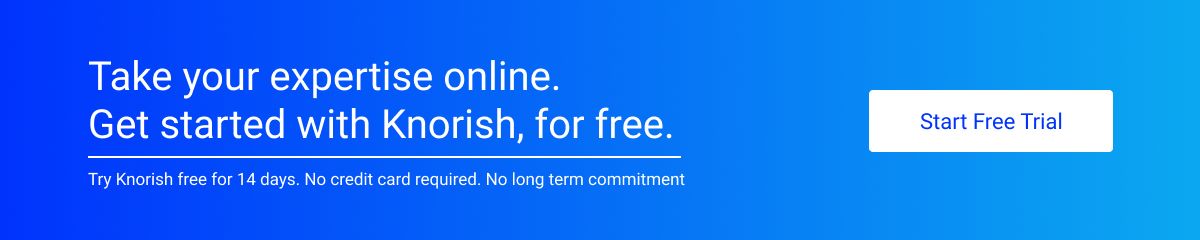

![How to build an online course landing page? [13 Point checklist & Examples]](https://knorish.com/blog/wp-content/uploads/2023/04/pexels-mart-production-7605201.jpg)

