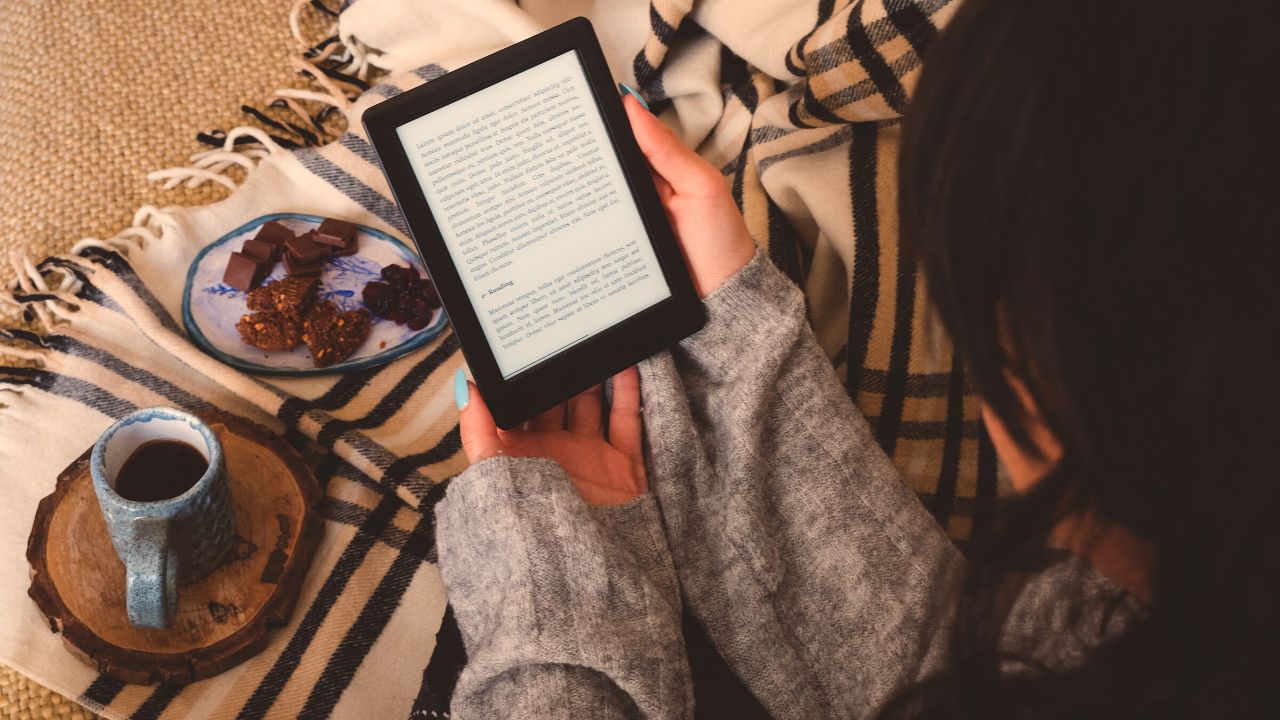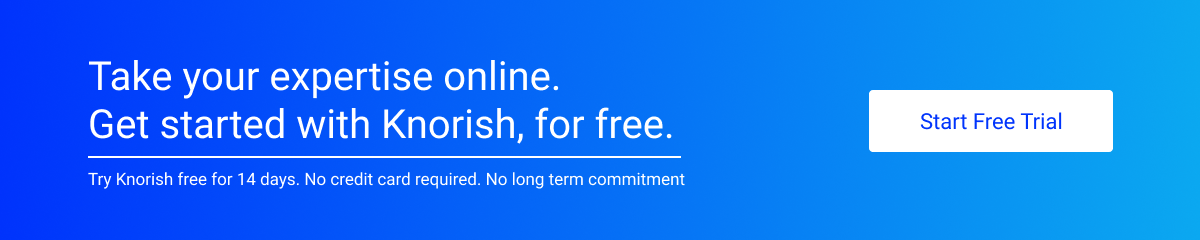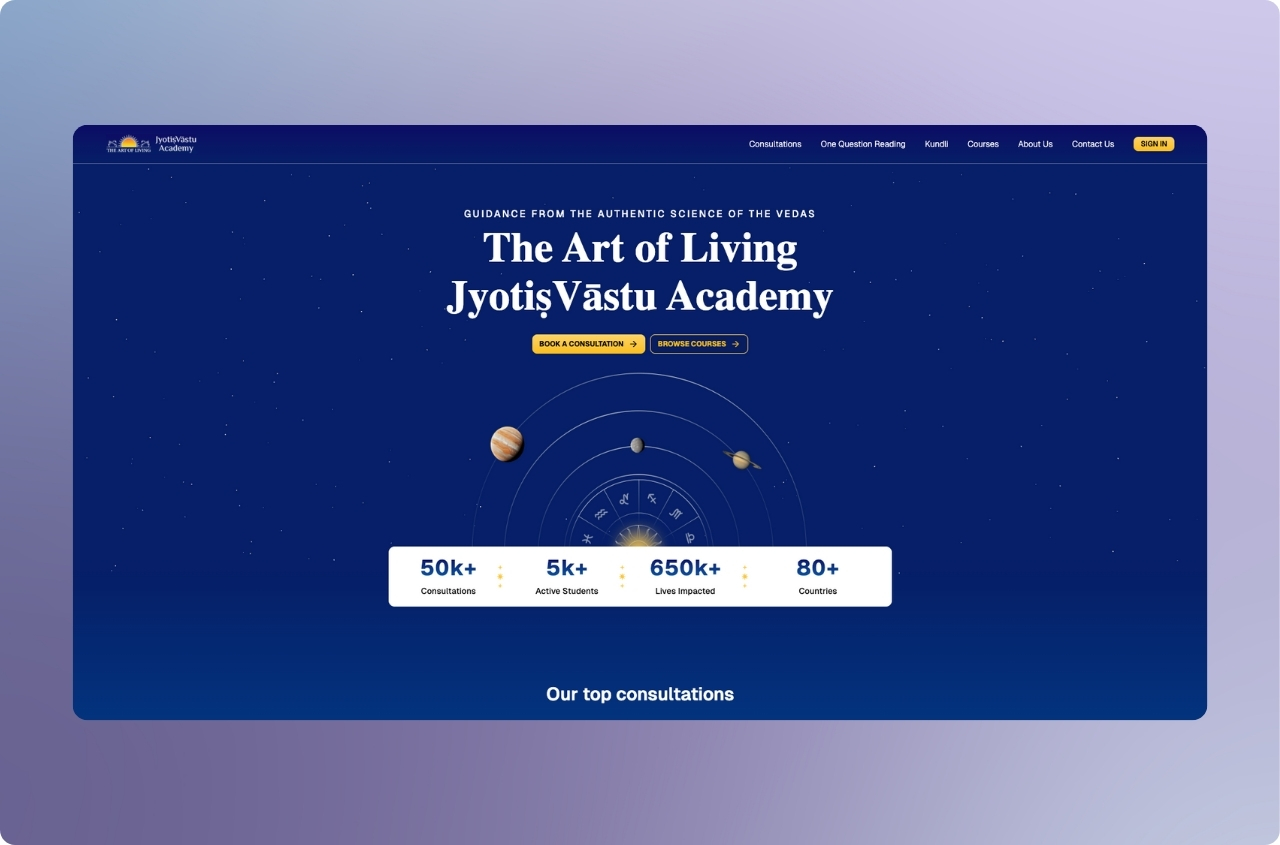Every course creator should offer ebooks as part of their online courses to supplement learning. Since creators are well-established experts in the field, sharing an ebook with your learners adds credibility to your expertise, and adds oodles of value to the online courses as it allows learners to engage with your brand and learn beyond your online academy. Additionally, well-written ebooks can also be used as a hook to bring more traffic to your online academy besides publishing on various ebook marketplaces to add to your income.
Technology today allows anyone to create their ebooks. There are several free, freemium, and paid tools available that allow you to create your ebooks, create content or improve content for the ebooks. Here’s a look at some of the tools and formats that can be used to create an ebook.
Ebook Formats
PDFs
The most well-known of the lot that most interactive ebook creators are using. PDF or Portable Document Format is best for ebooks consumed on a computer-based device. Since your customer uses their devices to reach out to your academy for the online course, PDF is highly suitable for this ebook-ready activity.
AZW
This format was primarily designed for Amazon Kindle devices and course creators, it might be suitable for a few as such a file type can be opened on Smartphones, Tablets, and Computers.
ePub
EPUB Files or Electronic Publication is the more flexible file format for an ebook by using EPUB, the content can adapt to various smartphones and tablets, allowing the content to move from different pages depending on the size of the device the learner is using. These are preferred when the reader uses a smaller form factor device. Therefore being great for smartphones. Some great ebook libraries like Apple Books, Amazon Kindle, and Google Books prefer this format as most all formatting software support this.
ODF
ODF stands for Open Document Format, which is quite similar to Microsoft Office as a software. This format is not highly recommended as Microsoft Office is the industry’s most preferred ebook creator software, thereby creating a more extensive reach.
Mobi
This is the newest of all the formats being listed. This is another format after the AZW file that has been created for Kindle readers. As you can imagine, if your course takers are well-read, it won’t be wrong to say that quite a lot of them use Kindle to read ebooks. So formatting your ebook into Mobi can be beneficial to reach a wider audience. This way you will not only target the course takers but can even take a chunk from the traditional Kindle readers community.
Although all these formats are great, depending on which platform you are creating an ebook for, the tools to be used will differ. However, a PDF is the most robust and effortless to create and use. Since customers can use any device to access and learn from your academy, a PDF format is highly recommended due to its universal applicability.
Sell Ebooks Faster & Generate Tons Of Leads And Sales For Your Coaching Business With Ebook Funnel. Discover The 3 Untold Hacks To Multiply Your Coaching Business. Access The Masterclass: Ebook Funnel Mastery
Best tools in the business
With the format decided, it’s time to get to work. To begin our ebook, we must use some of the great available tools, including paid or free.
Microsoft Word
Microsoft Word is the most well-known tool in the list. It might not be free but is quite a great tool in the premium-entry-level range. Since most of us have the entire Microsoft Office Suite pre-installed or purchased, Word should be on top of the list to create your ebook to supplement your online course.
Word’s greatest strength is its familiarity, ease of use, and the trust that most people have in this software. Since Microsoft Word doesn’t support PDF as a format, this becomes its biggest weakness.
However, it isn’t all bad news, as some of the biggest ebook platforms automatically format Word Documents accordingly.
Pages

This is the Microsoft Word equivalent for someone who uses Apple products. Since it is pre-installed on most IOS and Mac devices, it becomes a great option to create your ebook to supplement your online course. So the limitations of Word and PowerPoint are well-taken care of in Pages. Pages support 2 of the best formats we discussed in the format list above: ePub and PDF.
Pages have been one of the most successful tools in the Apple iWork productivity suite, making it an excellent choice for ebook creators in the Apple interface.
Vellum
Another tool for Mac users, Vellum, is the exclusive premium offering for the users in the Apple interface. Some great ebook authors swear by Vellum for its robust set of features and productivity that it offers. Vellum supports EPUB to export manuscripts and will format the PDF independently. While you can use Vellum for free, you will have to part away with your money to use the export feature.
Calibre
So the first software that is not dedicated to the creation of an ebook. Calibre is an ebook management software whose superpower lies in converting PDF, ePub, and Mobi formats.
While we agree that Calibre looks and feels a bit dated, it is undoubtedly a great tool if converting the format is your deed.
So if you created their ebook with Microsoft’s product, Calibre can help to convert your manuscript to ePub or Mobi. And the best thing is it is free! Plus, if you are running behind in your ebook creation, Calibre can be a great friend to lend a hand in organizing and managing the table of content you created for your ebook.
Adobe InDesign

This is the holy grail of creating an ebook is the task in your hand. The granddaddy of all the creating tools in this list. With its advanced features, Adobe allows you to create your ebook to supplement your online course. It requires effort and concentration to get the hang of the features of this product.
Though the software isn’t beginner-friendly, with some nudging, you will get the hang of this, and mind you, there won’t be anything else you’ll love more than this.
The product is quite premium in its feature set and price but will be worth the investment.
Google Docs
Google Docs is a free tool that we recommend to create ebooks and create your entire online course and scripts. It is the tool to use if you want to create content the way you could while using Microsoft Word.
Docs are your best bet since it is an excellent tool for someone who is a beginner but wants to create content and save it on the cloud for easy access from anywhere and any device.
It allows for collaboration, tracking changes, saving in multiple formats, and much more. It even has a few templates that can be used for a quick design fix.
Canva Ebook Maker
→ The best one on the list and super simple to use!
This is the tool for someone who wants something exclusive and built for the purpose of curating content for an ebook. Canvas has some of the best templates available in the software, making it a great choice for someone who wants to work on ‘design’ as an aspect of their ebook. Canvas is purpose-built to create ebooks, and with its free price tag, it is a great tool for creators who want customizations and an easy user interface to work on.
Kindle Create
The newest kid on the block, Kindle Create, might look rookie, but it isn’t. With its availability on Mac and Windows, Kindle Create is a great tool for reaching out to the large audience available at Kindle. It’s quite similar to Vellum as you’ll have to create the manuscript first and then get to formatting.
Small SEO Tools
Small SEO tools are a great applications that can be used to check plagiarism in the content that you have created for your ebook. The ease of use to copy and paste the content into the space provided makes it an ideal tool for someone who creates content taking inspiration from information on the internet.
The limit to checking 1000 words at a time is a hassle but the reliability and the easy-to-use interface make it a perfect tool for content creators.
Sell Ebooks Faster & Generate Tons Of Leads And Sales For Your Coaching Business With Ebook Funnel. Discover The 3 Untold Hacks To Multiply Your Coaching Business. Access The Masterclass: Ebook Funnel Mastery
Bonus Tools!
Grammarly
Need help with Grammar or quality checks?
Grammarly to the rescue! One of the best tools that can be used to check content quality and grammar. As the name suggests, Grammarly enables you to improve your writing skills while the software corrects your grammar and spelling mistakes. The software even helps in correcting sentence structure, typos, and misused words. Even the Free version can suffice the needs of a creator to improve the content piece.
Mailchimp
Need mass distribution ability to share your ebook with your learners?
While you could add it to the course content itself, however, if you need an emailing solution, Mailchimp comes to the aid! Since the freemium tool can be easily integrated into your Knorish site, the device can then be used to mass email all your learners or site visitors to aid learning or bring prospective customers back to your site!
By using the perfect blend of these tools to create your ebook to supplement your online course, you can have an excellent ebook that will not only help you generate leads but will be a great value addition for your learners.
References Read Articles:-
Unique Online Courses That No One Thought Would Make Money, But Are
13 Steps On How To Sell Online Courses – The Complete Guide
Creating Conversion-Oriented Quality Online Courses – Ultimate Guide