AI-generated content isn’t a novelty anymore – it’s mainstream. In fact, 90% of content marketers plan to use AI to support content creation in 2025, up from 64.7% just two years prior. A global survey found 42% of marketing leaders now use AI tools at least weekly or daily to write content. Why the rapid adoption? Because when done right, AI content delivers results. 71% of marketers say content created with generative AI outperformed content written without it. Some teams even report 36% higher conversion rates on landing pages when using AI-generated copy. And one study noted AI-assisted blog writing tools increased organic traffic by 120% within six months. But alongside the excitement, there’s a concern – Does Google rank AI written blogs?
Many founders and marketers worry their AI-written blogs might trigger search engine penalties or get buried in rankings. It’s a valid concern – especially as Google’s 2025 “Content Guidelines” update started cracking down on low-value, spammy pages. Nobody wants to invest in content that ends up in Google’s doghouse. The good news? Google’s own guidance says it’s not the AI that matters, it’s the quality. The search giant has explicitly stated “appropriate use of AI or automation is not against our guidelines” – as long as the content isn’t intended to manipulate rankings. In other words: AI-written posts can rank if they’re genuinely helpful, original, and satisfy user intent (just like any human-written content).
So, how do we leverage AI’s efficiency without sacrificing SEO performance or risking penalties? In this post, we’ll show you exactly how. We’ll answer your burning questions – Can blog posts written by AI rank? How do I optimize AI content for SEO? Should I disclose AI-generated content? How can I humanize AI writing? – and share proven steps (with real-world case studies) to help your AI-crafted posts soar in search results.
AI + SEO: Friends or Foes? (Does Google Rank AI Written Blogs?)
Let’s address the elephant in the room: Does Google penalize AI-generated content? The short answer is no – not if your content is valuable. Google cares about what you publish, not how it was produced. Their own Search Central guidance makes it clear that content created with AI is fine as long as it isn’t crafted “primarily to manipulate search rankings,” which would violate spam policies. In fact, Google’s Danny Sullivan has said they focus on the quality of content, “rather than how the content is produced.” So an insightful, well-researched blog post won’t be penalized just because an AI helped write it.
That said, using AI doesn’t give you a free pass. Google has also stepped up efforts to detect and demote low-quality AI content that provides little value to readers.
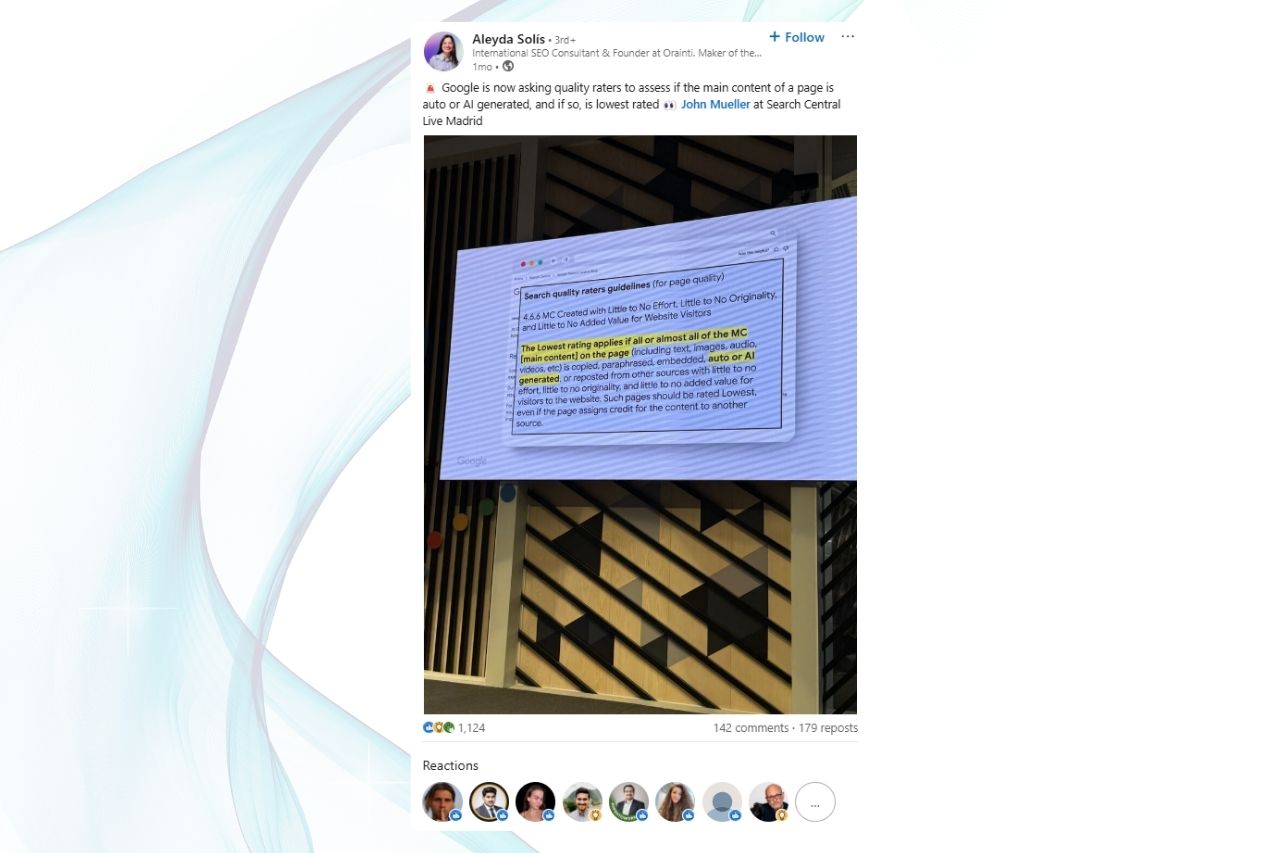
Their algorithms (like the Helpful Content system) are tuned to reward what we call “people-first content” – content that satisfies real visitor needs. If someone pumps out dozens of auto-generated posts just to rank for keywords, that will backfire. In other words, AI content isn’t inherently a foe to SEO – but lazy AI content is.
Can Blog Posts Written by AI Rank? Absolutely – Here’s Proof
By now, we know Google won’t outright ban quality AI content. But can AI-written posts actually compete in the SEO game? Yes, they can – and they do. Here are a couple of real-world case studies that prove AI content can rank when done right:
- Workfellow (B2B SaaS) – This startup adopted an AI-driven content strategy and saw organic traffic grow by 22× in one year. By focusing on niche, high-value topics (and carefully editing each AI-generated article), they outranked larger competitors in many search queries. Quality + AI at scale = explosive growth.
- AIContentfy (Content Platform) – The team behind an AI writing tool grew from 0 to 200,000 monthly visitors in 12 months using their own AI-generated content. They published ~6,000 AI-written, human-optimized articles and built about 600 quality backlinks, which led to thousands of new leads. It wasn’t magic – it was a consistent strategy of volume and value – but it shows what’s possible.
The takeaway: AI can be your SEO friend, powering massive content output and even outpacing traditional methods – if you commit to quality and strategy. In the next section, we’ll break down exactly how to optimize AI content for SEO so that you reap these benefits without running afoul of Google.
How to Optimize AI Content for SEO (Without Sounding Robotic)
Churning out AI-written posts is easy; turning them into SEO gold is the real challenge. “How do I rank AI written blogs?” is probably the #1 question on every marketer’s mind when they first use an AI writer. We recommend a four-step approach to ensure your AI-crafted content can rank high and delight readers. Let’s dive in.
Step 1: Plan People-First Content Before You Write
Successful AI-written posts start with a solid game plan. Remember, an AI is only as good as the guidance you give it. That means before you even generate a single sentence, do the strategic prep work a human excels at.
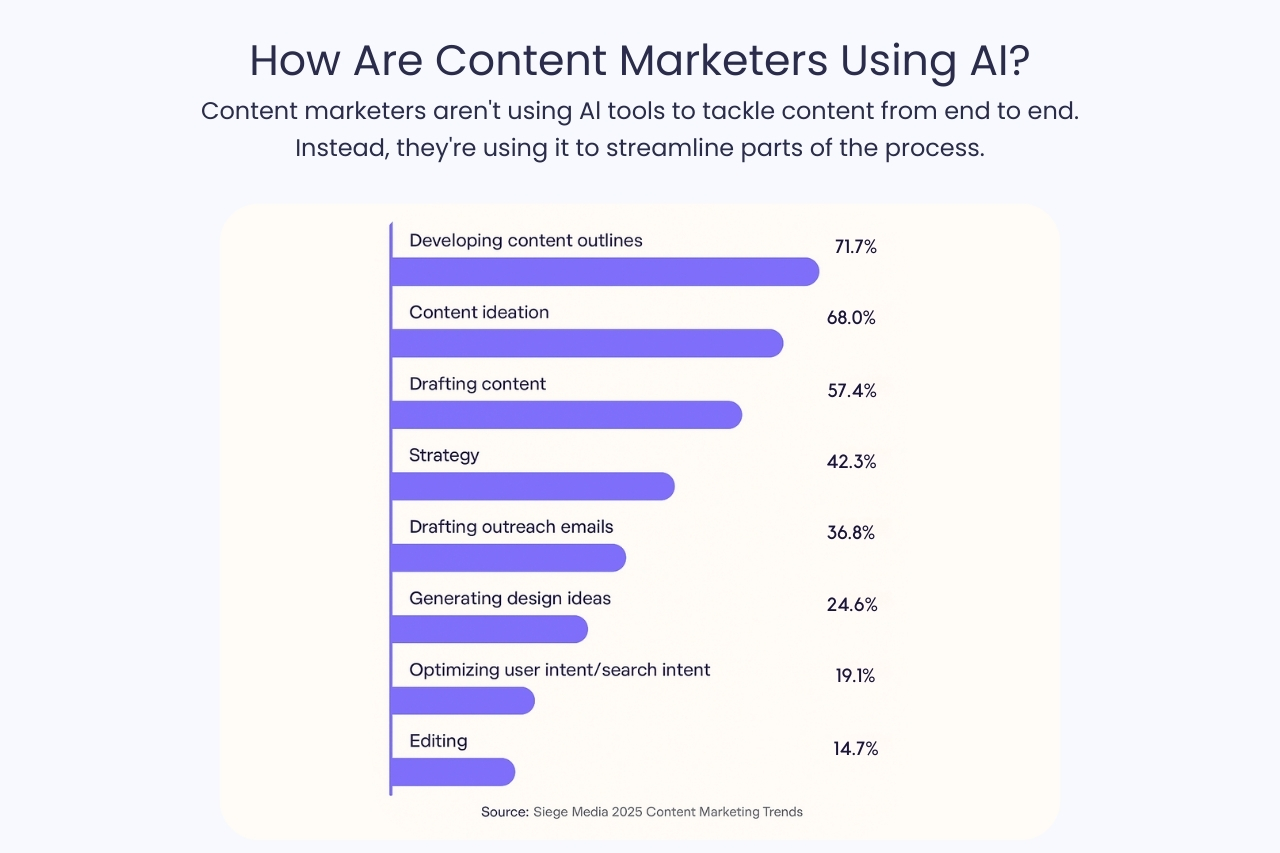
Content marketers often use AI for early-stage content tasks. The chart above shows that 71.7% of marketers use AI for developing content outlines, and 68.0% for idea generation – but only 22.4% use AI to ensure content meets search intent. This tells us one thing: use AI to assist with outlines and ideation, but you must define the intent and audience yourself.
- Choose a Relevant, Intent-Driven Topic: Start with a topic that matters to your audience and aligns with a keyword or question they’re searching for. Aim for “people-first” topics that address real pain points or queries (ask: would I create this content if search engines didn’t exist?). Google’s own SEO guide recommends focusing on content that is for people, not just for search engines. Avoid the trap of picking a trending keyword and having AI ramble about it with no unique insight.
- Do Keyword Research and Audience Research: Identify a primary keyword to target (e.g. “AI content SEO optimization”) and related secondary keywords or questions (like those “People Also Ask” questions we’re covering in this post!). Equally important, clarify the intent – is the searcher looking for how-to advice, a quick answer, a product recommendation? Outline your article to fulfill that intent better than what’s currently ranking.
- Craft a Detailed Outline (Give AI a Map): This is where AI can be a huge help if you guide it. Many marketers use AI to generate content outlines or brainstorm subtopics. You can prompt your AI writer with a structured outline or questions to answer. For example: “Outline: Introduction about AI SEO, Section on Google’s stance, Section on optimization steps (planning, writing, editing, etc.), Conclusion.” A good outline keeps your AI on track and prevents those rambling, off-topic detours. It also ensures you hit all the SEO points you intend to cover.
- Gather Facts, Examples, and E-E-A-T Signals: Plan where you’ll incorporate expertise and experience. If you have stats (maybe from this article!) or personal insights, note those in the outline so you or the AI include them. Google values E-E-A-T – Experience, Expertise, Authoritativeness, Trustworthiness. So think about what will make your post credible: Can you quote an expert? Include a case study (like we did above)? Even a brief personal anecdote (“In my experience…”) can add that human touch of experience to an AI-written draft.
Why all this planning? Because it sets the stage for content that readers (and Google) will love. You’re effectively programming the AI with your editorial judgment. As the saying goes: garbage in, garbage out. Feed your AI a great game plan, and you’re far more likely to get great output.
Step 2: Use AI to Write Your First Draft – But Don’t Just Copy-Paste
Now for the fun part – writing the first draft with AI. The key here is to treat the AI as your assistant, not an all-knowing expert. You’ll get the best results if you guide the AI with clear instructions and then review its work with a critical eye. Here’s how to handle the drafting stage:
- Write a Strong Prompt: A vague prompt like “Write an article about AI SEO” will yield generic (and likely useless) prose. Instead, be specific: tell the AI your outline, the tone (“conversational, as if explaining to a colleague”), and any must-have points. For instance: “Explain whether Google penalizes AI content, referencing Google’s guidelines. Then give two real examples of AI content ranking well.” The more context you provide, the more on-target the draft will be.
- Watch for Factual Accuracy: AI models (even the most advanced ones) can produce incorrect or made-up information. Don’t trust any “facts” it spits out without verification. If your AI says “According to a 2023 study, 60% of bloggers are AI”… double-check that. Often, it’s safer to feed the AI the correct stats (e.g., in the prompt) than to expect it to recall real data. Always fact-check the draft against reliable sources. Pro tip: If possible, use AI tools connected to the web or your own knowledge base for up-to-date info, or do a manual fact-check pass after.
- Maintain Your Brand Voice: AI tends to default to a neutral, sometimes dry tone. To avoid sounding like a robot, infuse your prompts with the voice you want. Do you prefer a witty tone? Tell the AI “use a touch of humor.” If your brand is more formal, instruct accordingly. You might even give a sample paragraph of your style and ask the AI to emulate it. The goal is to have the first draft already feel like it was written by your team, not by a machine.
- Limit Repetition and Fluff: AI writing can sometimes be verbose or repeat itself (ever seen an AI article that keeps defining the same term over and over?). If the draft comes out wordy, don’t worry – you can trim it. It’s often useful to set the AI on shorter tasks (e.g., prompt it for one section at a time) to keep it focused. You can also say “be concise” in your prompt. Remember, clarity beats quantity in SEO. Google doesn’t have a “preferred word count,” and they’ve debunked the myth that longer is always better. So aim for usefulness over length.
After drafting, take a pause. You now have a raw article that’s, say, 70-80% complete content-wise. The AI has done the heavy lifting to turn your outline into sentences. But you’re not done yet – the real magic (and the safety checks) happen in the next step. Don’t publish that draft as-is!
Step 3: Edit Like a Human, Think Like Google
Here’s where you turn a decent AI draft into a polished, humanized piece of content that can outperform your competitors. This step is absolutely crucial. In fact, when CNET experimented with AI-written stories, they found errors in more than half of them and had to issue corrections on 41 out of 77 AI-generated articles. The lesson: human editing is non-negotiable. Here’s how to tackle it:
- Fact-Check and Correct Errors: First, verify every factual claim, figure, or reference in the AI draft. As noted, AI can “hallucinate” false facts confidently. If the draft says “According to Forbes, 90% of bloggers use AI,” make sure that’s true (it likely isn’t!). Check the sources – or add a credible source if the AI provided none. It’s a good practice to have a human researcher or editor go through line by line. This step protects your content’s accuracy and your brand’s credibility. It also protects you from inadvertently spreading misinformation (which could hurt user trust and, indirectly, SEO).
- Revise for Clarity and Flow: Ensure the article reads logically from start to finish. AI sometimes produces disjointed paragraphs. Smooth out transitions, fix any awkward phrasing, and ensure the tone remains consistent. If any section feels redundant or off-topic, cut it. Think quality over quantity: Google’s algorithms reward content that provides a satisfying, coherent experience. Read the post aloud or use a tool like Grammarly to catch clunky sentences that a human wouldn’t naturally say.
- Add a Human Touch: This is where you humanize the AI writing. Inject anecdotes, opinions, or insights that only a human could provide. Maybe insert a personal example: “When we tried this on our own blog, we noticed…”. Use colloquial expressions or rhetorical questions (“Sounds obvious, right?”) to make the tone conversational and engaging. If the AI’s language is too generic, spice it up with a metaphor or a pinch of humor. Essentially, you’re making sure the content doesn’t read like a Wikipedia article written by a bot. It should feel like you talking to the reader. This not only engages readers but also demonstrates the “experience” and “expertise” parts of E-E-A-T that Google looks for.
- Optimize for E-E-A-T: While editing, keep an eye out for ways to boost the content’s expertise and trust factors. This could mean citing an authoritative source (like we’re doing with references), adding an author byline with credentials, or including quotes from subject matter experts. For example, if you have a quote from your CEO or a niche expert, plug it in. Ensure the content is accurate (expertise), reflects firsthand knowledge where possible (experience), and is presented professionally (which builds trust). These signals indirectly help with SEO by aligning with what Google’s quality raters consider high-quality content.
- SEO Tweaks (Think Like Google): As you finalize the text, do a last sweep for on-page SEO elements in the copy. Incorporate your target keyword naturally in the title, headings, and body (if it isn’t already). Ensure related terms and synonyms are present so the content has semantic depth – but never keyword-stuff. If the AI oversaturated a term, dial it back. Make sure the first paragraph is compelling and includes the topic, as this can improve your snippet in search results. Check that headings (H2, H3, etc.) are descriptive and include keywords where appropriate, since headings carry SEO weight and help Google understand the structure.
By the end of Step 3, your article should be polished, accurate, and engaging – in other words, it should no longer scream “AI-written.” You’ve merged the best of both worlds: AI efficiency and human creativity/quality control. This is exactly how you avoid penalties: you’ve eliminated the weaknesses of AI-only content while keeping its strengths.
Step 4: Format and Optimize Your Post for On-Page SEO
With your content refined, the final step is to make sure it’s optimized for both search engines and readers in terms of format and additional SEO elements. Think of this as packaging your awesome content so it’s easy to consume and discover. Here’s your checklist:
- Compelling Title & Meta Description: Craft an SEO-friendly yet reader-friendly title (H1) if you haven’t already. For example, our title “How to Rank AI-Written Blog Posts Higher (Without Getting Penalized)” contains the main keyword (“Rank AI-Written Blog Posts”) and a hook for the reader. Do the same for your post. Also write a meta description that summarizes the post and entices searchers to click (around 155 characters). Even though Google sometimes rewrites metas, it’s worth providing one that includes your keyword and a call to action or benefit.
- Use Headings and Short Paragraphs: Break up the text with clear headings (H2s, H3s) for each major point – as we’ve done throughout this article. This not only improves readability (wall-of-text = bad), but also gives Google a better sense of the content structure. Notice how our subheads are engaging and descriptive (e.g., “Edit Like a Human, Think Like Google”). Aim for that. Also keep paragraphs concise (2-4 sentences) for easy reading on screens. Bulleted or numbered lists (like this one) are fantastic for scannability and can even earn you featured snippets for list queries.
- Optimize Images (Alt Text FTW): If your blog post includes images or graphics (and it should, for visual appeal), optimize them. Use descriptive file names (e.g., AI-writing-tools.png instead of image123.png). More importantly, add alt text that describes the image in a helpful way and includes a keyword if relevant. For instance, an alt text for an image showing a graph of AI usage might be “Bar chart of content marketers’ AI usage across different tasks.” This helps with accessibility for visually impaired readers and gives Google context about the image. (In this post, we embedded a chart showing AI use in content – we’d use an alt like “How content marketers are using AI by task, per Siege Media survey.”)
- Internal Links to Boost SEO: Don’t let your AI-written post live in isolation. Link it to other relevant content on your site (and update those pages to link back to this post if logical). Internal linking is an on-page SEO best practice because it helps distribute PageRank throughout your site and keeps readers engaged longer. For example, if you have another article on “SEO content strategy” or a glossary defining AI terms, hyperlink the appropriate anchor text in your AI post to that resource. Aim for a few internal links where it makes sense – e.g., “content funnel strategy (we covered this in our Ultimate Guide to Content Funnels)” could link to that guide. These act as signals of context and also improve user navigation.
- External Links to Quality Sources: Similarly, it’s okay (even good) to link out to authoritative sources to back up claims – we’ve done it extensively with our citations. This can enhance credibility and trust. Just make sure you’re linking to well-regarded sites (industry blogs, research reports, news, etc.), not spammy ones. If you used an AI to write, adding these citations manually is a quick way to add human-level credibility that the AI wouldn’t have provided on its own.
- Final SEO Checks: Before publishing, double-check technical things: Is your target keyword in the URL (slug)? Do your images have proper alt tags? Did you add a schema markup if applicable (perhaps Article schema)? Is the post categorized or tagged appropriately on your blog for internal site search? Also, preview how it looks on mobile – readability and load speed matter to SEO too. If your AI inserted any unnecessary HTML or weird formatting (sometimes happens when copying from AI tools), clean that up in the CMS.
Now hit that “Publish” button! 🥳 But remember: SEO is never truly one-and-done. Monitor how your AI-written post performs – does it rank for the intended keywords? Is it getting engagement? You might need to tweak and update it over time (which is normal for any content). The advantage of AI is you got this content out faster; the advantage of human oversight is that it’s high-quality from the get-go.
Should You Disclose AI-Generated Content to Readers?
One more question remains: “Should I disclose that my content was AI-generated?” This is as much an ethical consideration as an SEO one. Google’s stance is neutral on this – they don’t require AI content disclosures, but they suggest being transparent if a typical reader would wonder about authorship. In practice, this means it’s usually not necessary to slap an “AI-written” label on your blog posts, especially if you’ve heavily edited and fact-checked them (at that point, it’s really a human+AI collaboration). Your content should stand on its own quality.
However, transparency can build trust. Some sites choose to include a note like “This article was written with the help of AI and reviewed by our editorial team.” This kind of disclosure might be wise for YMYL topics (Your Money or Your Life – health, finance, legal), where trust is paramount and readers expect a human expert. It’s also a way to preemptively address any concerns if your audience is aware of AI content trends. On the other hand, if your article is well-crafted, readers often can’t tell it was AI-assisted at all – and they may not care, as long as it’s useful.
Our advice: be truthful if asked, but focus on making the content excellent. If you do disclose, frame it positively (e.g., “written using AI assistance and human expertise”). And definitely do not list the AI as the author – Google advises against that, and it doesn’t foster connection with readers. It’s better to credit a team member who oversaw the piece. In the end, the question of disclosure comes down to your brand’s values and your readers’ expectations. Many companies are embracing AI openly, while others use it quietly behind the scenes. Whichever route you choose, the priority is to deliver value and accuracy. Do that, and you won’t run into issues with Google or your audience.
Conclusion: Embrace AI, But Stay Human
AI writing tools can feel like a superpower for today’s content marketers and founders. You can brainstorm ideas in seconds, crank out drafts in minutes, and scale your content marketing faster than ever. As we’ve seen, blog posts written by AI can rank – often spectacularly – when you pair AI’s speed with human strategy and care. Google isn’t out to punish AI content; it’s out to reward helpful content. It’s up to us to ensure our AI-written posts meet that bar.
So, will you be among the forward-thinking 90% of marketers leveraging AI for content, or will you get left behind? The opportunity is huge, but it comes with a responsibility. Use AI to work smarter, not to spam harder. Follow the steps: plan diligently, guide the AI, then edit and optimize with a critical eye. That’s the formula to rank higher without penalties.
We’re all learning as we go in this new era of content creation. Start experimenting with your own AI-written post using these tips. And if you want to dive deeper, don’t forget to download the free playbook “How to Rank AI Written Blogs Like a Pro” for more advanced strategies and insider insights. Here’s to working side-by-side with our AI assistants – and watching our content soar to new heights in the SERPs. Happy ranking!





